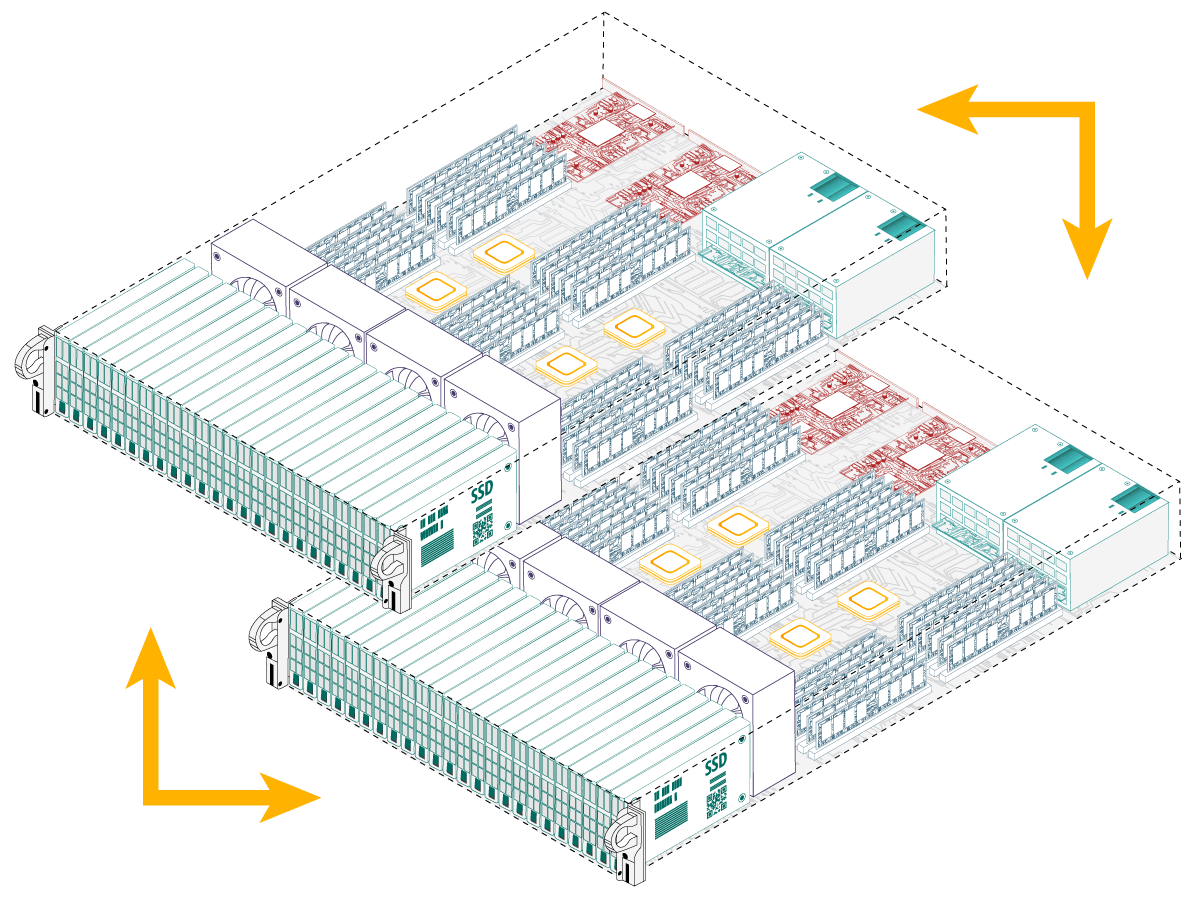Cloud Backup in Two Continents
MassiveGRID’s backup Service uses servers in RAID10 disk configuration and is currently offered through MassiveGRID’s infrastructure in Tier-3 and Tier-4 Data Centers in the US and the EU.
Leading Backup Software
R1soft, one of the industry’s leading backup tools, is offered for this service, which supports incremental block-level backup. This means that the initial backup is complete, and any other future backup only targets the modified data on a block level. So, any future backup is very fast and does not require a large amount of data traffic.
Benefit from Numerous Cloud Backup Levels
R1soft also allows you to choose to either back up your files, or your whole VM. It also offers the functionality to configure your desired backup schedule plan. R1soft also supports bare-metal restore, when a system restores in a previous stable state is needed.
Utmost Reliability
MassiveGRID’s Cloud Backup Storage Plans allow our clients to back up all of their servers, as long as those are MassiveGRID servers. This is needed because you have to state your server’s IP address to proceed with the Order of a Cloud Backup Service.
Features
-
Quick Restore
-
Recover large file systems or entire servers fast with Bare-Metal Restore.
-
Granular file restore.
-
Restore even while a backup job is running.
-
Data Retention Policies
-
Recover large file systems or entire servers fast with Bare-Metal Restore.
-
Granular file restore.
-
Restore even while a backup job is running.
Multi-Platform Support
Server Backup Manager supports physical and virtual servers running Microsoft Windows and the majority variants of Linux, including custom kernels.
Popular virtualization platforms including VMware ESX/ESXi, Microsoft Hyper-V, Citrix XenServer, Parallels Virtuozzo and Parallels Cloud Server are supported, offering hosting and service providers broad coverage.
Backup support for MySQL, Microsoft SQL Server, and Exchange are also included in the core product.
Multi-Tenancy
The multi-tenant setting is ideal for most Hosting environments where each client company can be given control only over their own users and servers.
Similarly, the tiered, multi-tenant setting supports two levels of clients allowing first-tier clients to resell their space to second-tier clients.
Multi-tenant configurations provide a consistent user experience to all users while honoring tenant boundaries.
Management
Block-Level Backups
Block-level backups bypass the file system and read the data directly from the Disk or Volume.
This means that you are able to run fast, performance-friendly backups regardless of the number of files you’re trying to backup. Block-level backups also always have built-in support for open file backup and snapshot features, allowing you to get the most out of your storage space and resources.
Control Panel Interface
- Secure local authentication of users.
- Enable user self-service backup and restore. Integrate with popular Linux Control Panels (cPanel, Plesk, InterWorx, and more).
Self-Service MySQL Restore
cPanel users currently have the ability to restore files and directories as a self-service feature from their Control Panel however when their MySQL database needed to be restored, it required that the Hosting Provider get involved to carry out the restoration.
Now cPanel users are back in control and able to restore their MySQL database as a self-service whenever the need arises.
Site-to-Site Replication
This feature provides hosting providers with a simple means of replicating backup data across Server Backup Manager (SBM) servers regardless of their geographic location.
Replicated site data along with the SBM System Backup can be used to restore an entire SBM server, including its archived data, server configuration, and multi-tenant accounts.
Just think of it as disaster recovery for your backup system.
Security
Continuous Data Protection
Backup server data at the block level bypassing the file system and reading data directly from the disk or volume.
Block-level backup provides advantages over traditional file backup technologies including the speed of completing a backup operation, a drastic reduction in disk and network I/O, the ability to perform backups as often as every 15 minutes, and no performance penalty for servers having a large number of files.
Disk Safe Replication
Disk Safe can be fully replicated for offsite storage without taking it offline giving users the freedom to conduct a replication without fear of losing data.
Disk Safe Verification
Monitors your data to make sure it’s safe from corruption.
Disk Safe Verification can be scheduled to run periodically or on-demand detecting and alerting you in the event of corruption.
This reduces the need for test restores and gives you confidence in the integrity and restore-ability of your data.
AES-256 Encryption
AES-256 Disk Safe Encryption can be enabled at the time of the creation of Disk Safes for backup data.
This aids in the protection of data stored in the backup server, and in the protection of the data over the network.
Choose Your H/A Cloud Backup Plan
Select Your Location
USA
EU
| Space | Backup Frequency | Month | 3 Months | 6 Months | 12 Months | |
|---|---|---|---|---|---|---|
| 1 TB | Hourly | $30.00 / month | $25.50 / month | $27.00 / month | $24.00 / month | Get Started |
| 2 TB | Hourly | $56.00 /month | $53.20 /month | $50.40 /month | $44.80 /month | Get Started |
| 5 TB | Hourly | $130.00 /month | $123.50 /month | $117.00 /month | $104.00 /month | Get Started |
| 10 TB | Hourly | $240.00 /month | $228.00 /month | $216.00 /month | $192.00 /month | Get Started |
| 20 TB | Hourly | $460.00 /month | $437.00 /month | $414.00 /month | $368.00 /month | Get Started |
| 50 TB | Hourly | $1,100.00 /month | $1,045.00 /month | $990.00 /month | $880.00 /month | Get Started |
| Space | Backup Frequency | Month | 3 Months | 6 Months | 12 Months | |
|---|---|---|---|---|---|---|
| 1 TB | Hourly | $30.00 / month | $28.50 / month | $27.00 / month | $24.00 / month | Get Started |
| 2 TB | Hourly | $56.00 /month | $53.20 /month | $50.40 /month | $44.80 /month | Get Started |
| 5 TB | Hourly | $130.00 /month | $123.50 /month | $117.00 /month | $104.00 /month | Get Started |
| 10 TB | Hourly | $240.00 /month | $228.00 /month | $216.00 /month | $192.00 /month | Get Started |
| 20 TB | Hourly | $460.00 /month | $437.00 /month | $414.00 /month | $368.00 /month | Get Started |
| 50 TB | Hourly | $1,100.00 /month | $1,045.00 /month | $990.00 /month | $880.00 /month | Get Started |